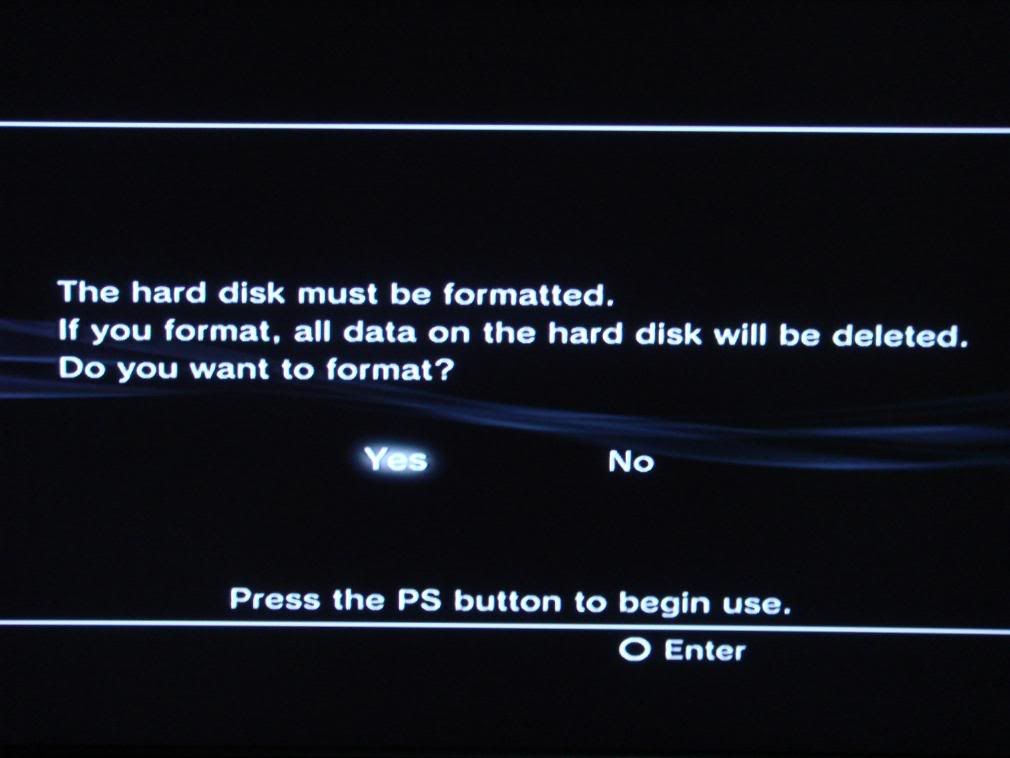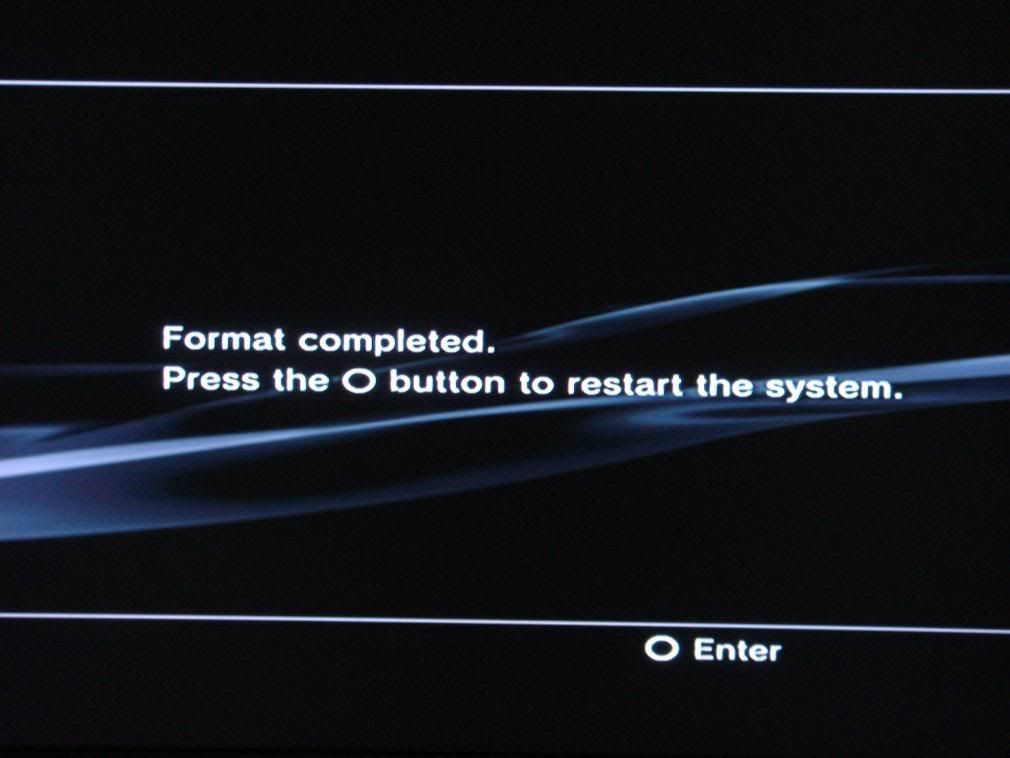My Ps3 was running low on harddisk space will all the games data, demos, HD videos, etc. Fortunately, Sony had designed in such a way that we can DIY without voiding the warranty. So b4 any last minute panic, I have to upgrade my HDD first with the 250GB HDD I've bought couple of days ago at the IT Show.
1. Backup all necessary data (game saves, etc) to an external storage drive, which has to be in FAT32 file structure else the PS3 cannot recognise the external drive. Use the backup facility under PS3's XMB to backup.
1. Backup all necessary data (game saves, etc) to an external storage drive, which has to be in FAT32 file structure else the PS3 cannot recognise the external drive. Use the backup facility under PS3's XMB to backup.
 2. Turn off the PS3 (front n power switch at the back) and unplug all other cables prior to the actual hard disk swap.
2. Turn off the PS3 (front n power switch at the back) and unplug all other cables prior to the actual hard disk swap. 3. Remove the plastic HDD side panel. Use a flat tip screwdriver and the small space on the right side of the panel to pop it off. Careful not to apply too much pressure to scratch ur shiny machine.
3. Remove the plastic HDD side panel. Use a flat tip screwdriver and the small space on the right side of the panel to pop it off. Careful not to apply too much pressure to scratch ur shiny machine.4. Use a phillip screwdriver to remove the blue screw which secures the hard disk tray.
6. PS3 OEM hard disk (pictured left) is in the metal tray. Remove the 4 screws (2 on each sides) to remove the hard disk. Swap the new drive (pictured right) into the metal tray and install those 4 screws.
Note : These 4 screws are very tight and be very careful not to strip the screws. Use a fitting phillip screwdriver to remove and tighten after the swap. Do not over tighten the screws.
Sony is using the OEM Seagate Momentus 60GB 5400rpm. I'm swapping with my newly purchased Samsung HM250JI 250GB 5400rpm. Don't go wasting ur $$ to buy a more expensive 7200rpm hard disk because the speed increase is negligible. (I did my reading up)
Note : These 4 screws are very tight and be very careful not to strip the screws. Use a fitting phillip screwdriver to remove and tighten after the swap. Do not over tighten the screws.
Sony is using the OEM Seagate Momentus 60GB 5400rpm. I'm swapping with my newly purchased Samsung HM250JI 250GB 5400rpm. Don't go wasting ur $$ to buy a more expensive 7200rpm hard disk because the speed increase is negligible. (I did my reading up)
 7. Put back the hard disk and slide back to its left. Then put the blue screw back on to lock the drive. Put the HDD side panel back on, attach all ur cables and start the PS3.
7. Put back the hard disk and slide back to its left. Then put the blue screw back on to lock the drive. Put the HDD side panel back on, attach all ur cables and start the PS3.8. Follow on screen instructions to format and set up the new drive.
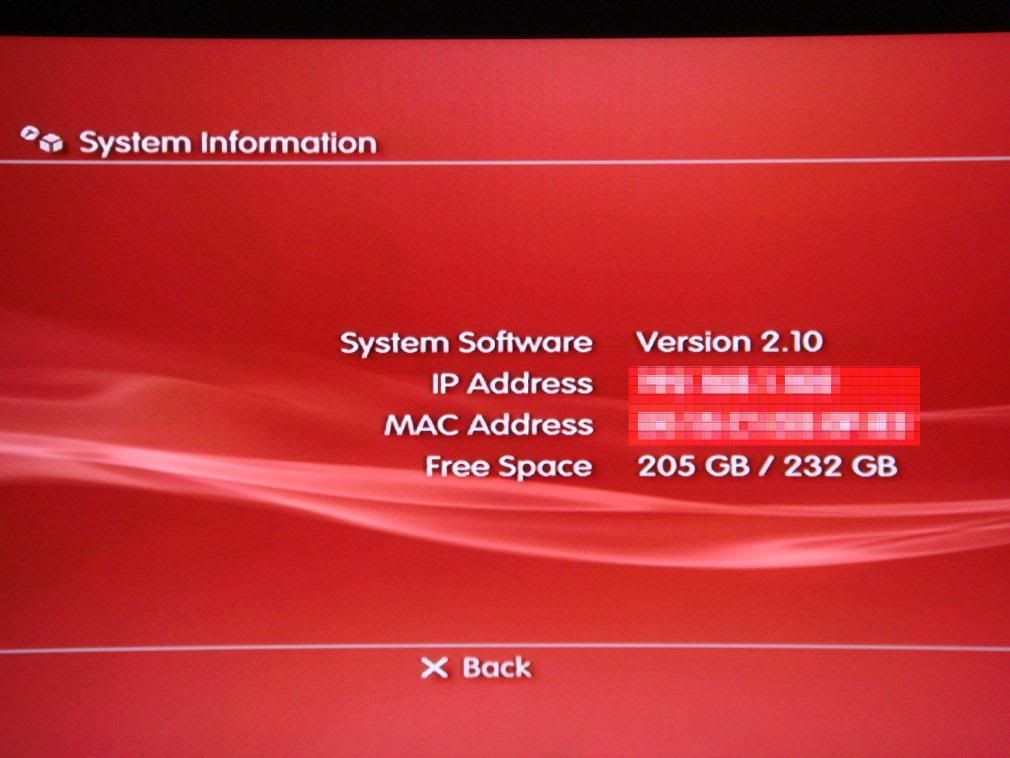 9. There you go -> whooping 200+GB of free space. Don't worry bout the "loss" of disk space coz the PS3 reserves that for other stuffs.
9. There you go -> whooping 200+GB of free space. Don't worry bout the "loss" of disk space coz the PS3 reserves that for other stuffs.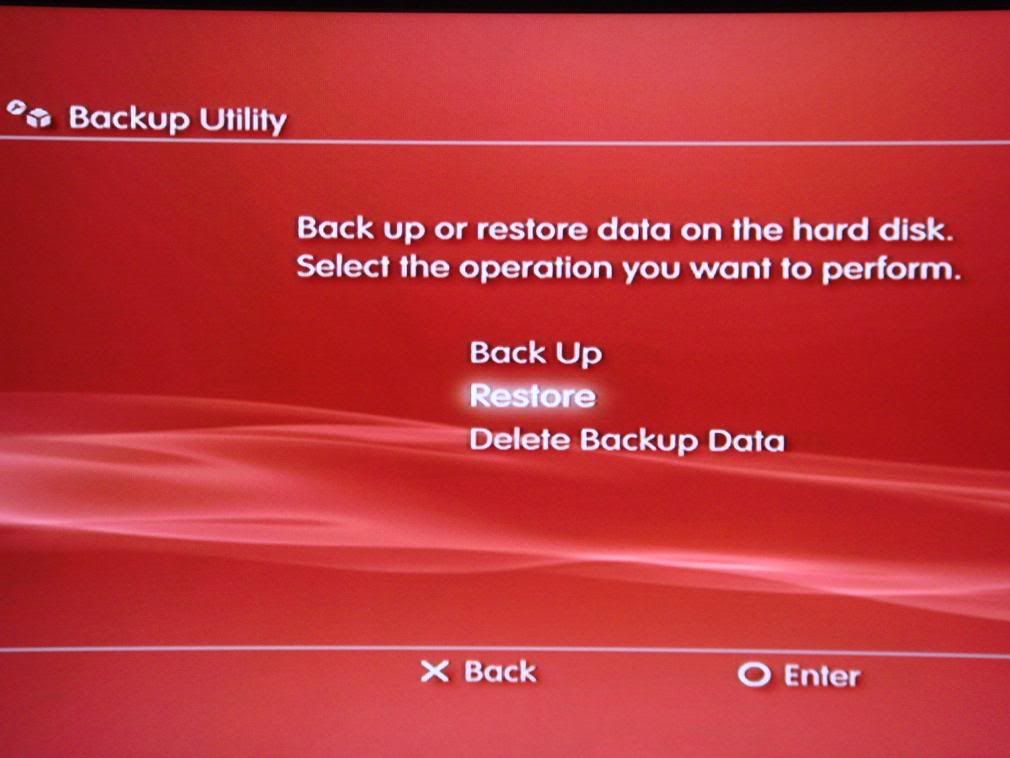
All I need to get now is an enclosure to use the PS3's OEM 60GB as another external hard disk!